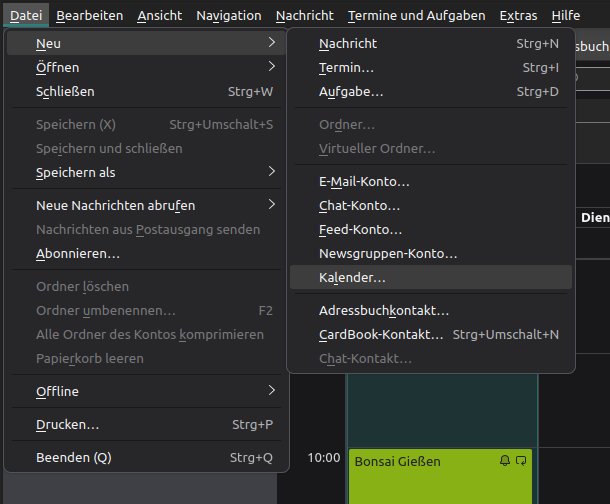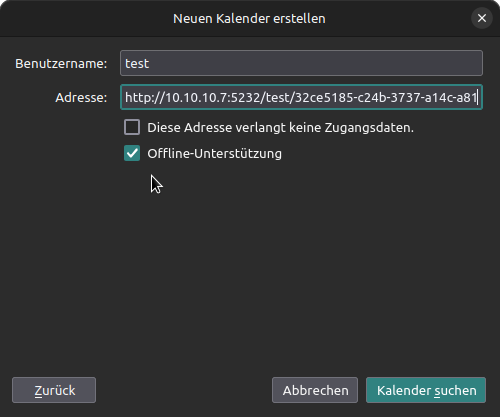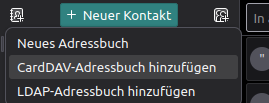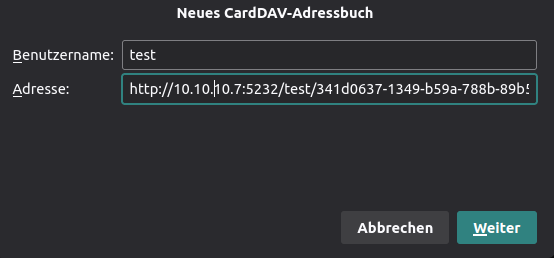Radicale - Cal and CardDav
1. Install Packages
apt update
apt dist-upgrade
apt install radicale apache2-utils
2. Authentication
In its default configuration Radicale doesn't check usernames or passwords. If the server is reachable over a network, you should change this.
First a users file with all usernames and passwords must be created. It can be stored in the same directory as the configuration file.
The users file can be created and managed with htpasswd:
# Create a new htpasswd file with the user "user1" using SHA-512 as hash method
$htpasswd -c /etc/radicale/users username
New password:
Re-type new password:
# Add another user
$ htpasswd -C /etc/radicale/users user2
New password:
Re-type new password:
3. Edit Configfile
vim /etc/radicale/config
[server]
hosts = 0.0.0.0:5232, [::]:5232
[auth]
type = htpasswd
htpasswd_filename = /etc/radicale/users
The default configuration binds the server to localhost. It can't be reached from other computers. This can be changed with the following configuration options (IPv4 and IPv6):
4. Fix permissions
chown radicale /etc/radicale/users
chown -R radicale:radicale /var/lib/radicale/collections
5. Running as a Service
systemctl enable --now radicale
6. Run behind reverseproxy
server {
listen 443 ssl; # managed by Certbot
server_name dav.url.tld;
location / {
proxy_pass http://10.10.10.7:5232; # Radicale's default port
proxy_set_header Host $host;
proxy_set_header X-Real-IP $remote_addr;
proxy_set_header X-Forwarded-For $proxy_add_x_forwarded_for;
proxy_set_header X-Forwarded-Proto $scheme;
}
}