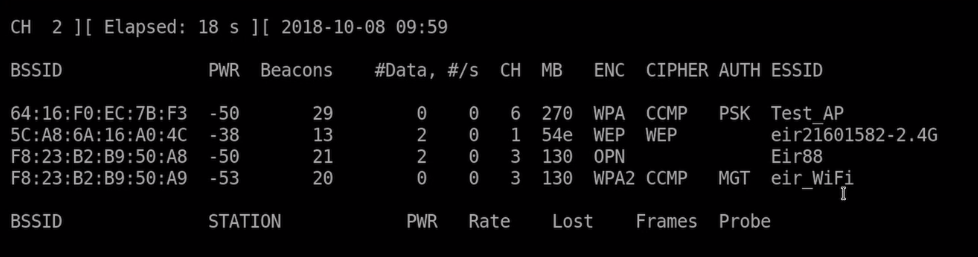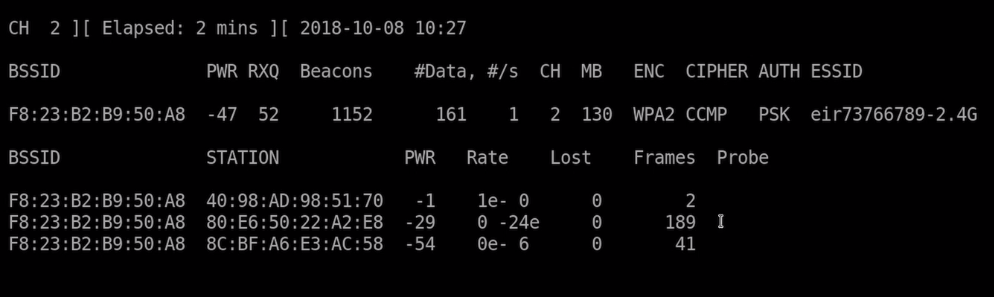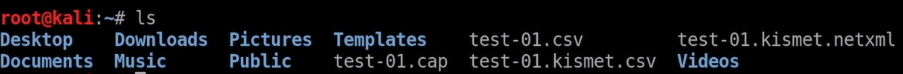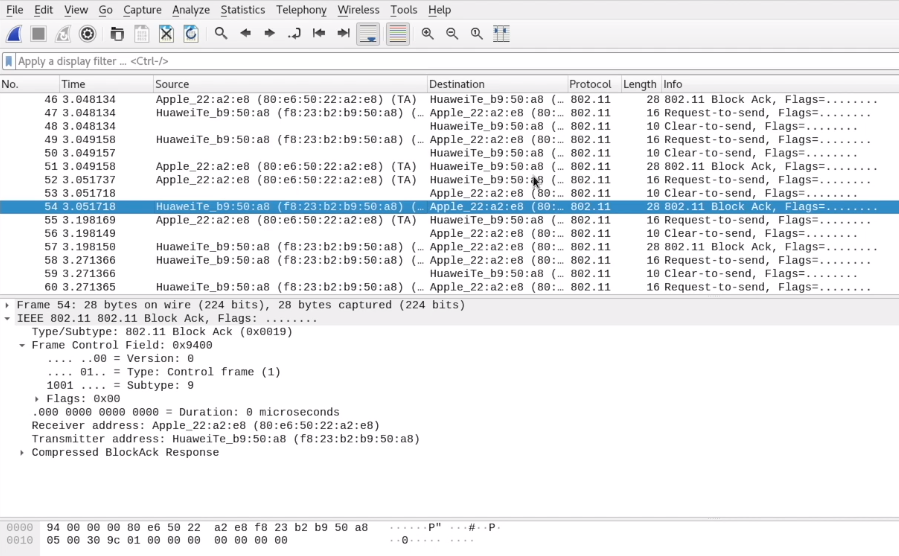4. Targeted Packet Sniffing
After scanning via airodump-ng you get like previous stated a similar output like this:
Pic a target network like shown in the ESSID
airodump-ng --bssid 11:22:33:44:55:55 --channel 5 --write ~/test-01 wlan0
You will see someting like this:
Now you'll get several cap files. The interesting one for now is .cap, which can be directly be opened in Wireshark